Schedule and manage your appointments, complete your pre-appointment forms and view your exam results – all with one login through our convenient Patient Dashboard!
Getting started is quick and easy! Simply go to: https://elementimaging.opendr.com/, and click ENROLL. (If you have already created an account, Login now).
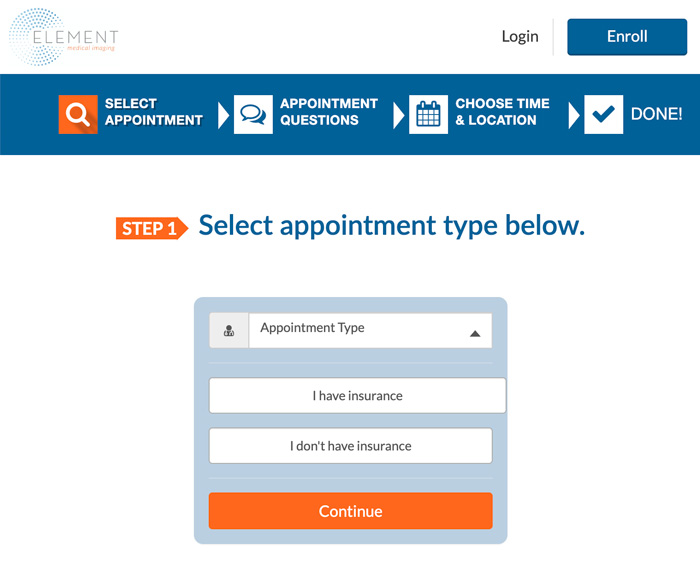
After you have logged into your Patient Dashboard, click the drop-down menu in the upper righthand corner of the screen, and select your desired action. To complete your registration forms prior to your appointment, select “Manage Appointments”. To view your radiology report after your appointment, select “Manage Results”.
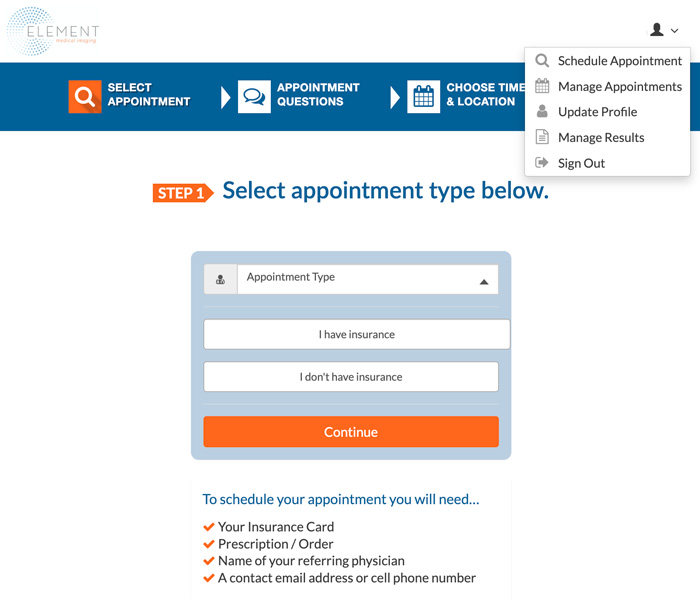
Any questions? Please click the help button on the lower righthand corner of your screen.
Thank you for choosing Element Medical Imaging!
