Streamline Your Imaging Health Care
Schedule and manage your imaging appointments, complete your pre-appointment forms and view your exam results – all with one login through our convenient Patient Dashboard!
Managing medical appointments and keeping track of your health imaging records can often feel overwhelming. At Element Medical Imaging, we’ve made it easy for you to stay organized and in control of your medical scans journey. Our Patient Dashboard allows you to schedule appointments, complete pre-exam forms, and quickly access your diagnostic imaging results—all from one convenient login. Say goodbye to missed appointments, long waiting times, and complex paperwork. With a simple and user-friendly platform, we ensure that your medical radiology experience is as efficient and stress-free as possible.
Getting started is quick and easy! Simply go to: https://elementimaging.opendr.com/, and click ENROLL. (If you have already created an account, Login now).
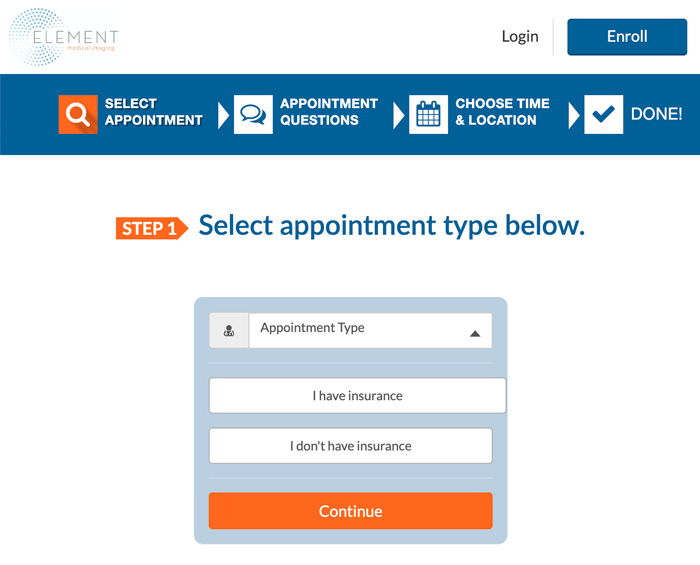
After you have logged into your Patient Dashboard, click the drop-down menu in the upper righthand corner of the screen, and select your desired action. To complete your registration forms prior to your imaging health appointment, select “Manage Appointments”. To view your radiology report after your appointment, select “Manage Results”.
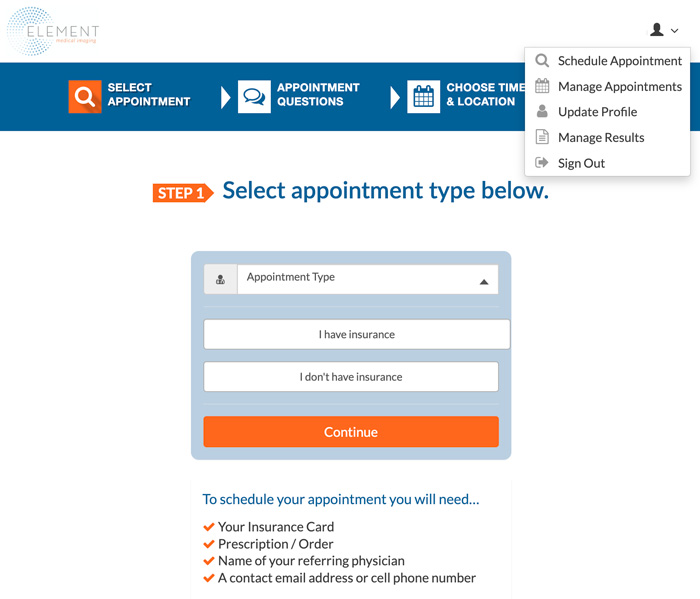
Any questions? Please click the help button on the lower righthand corner of your screen or contact one of our centers for diagnostic imaging in Kansas City, Liberty, Lee's Summit, Leewood or Overland Park.
Thank you for choosing Element Medical Imaging!
